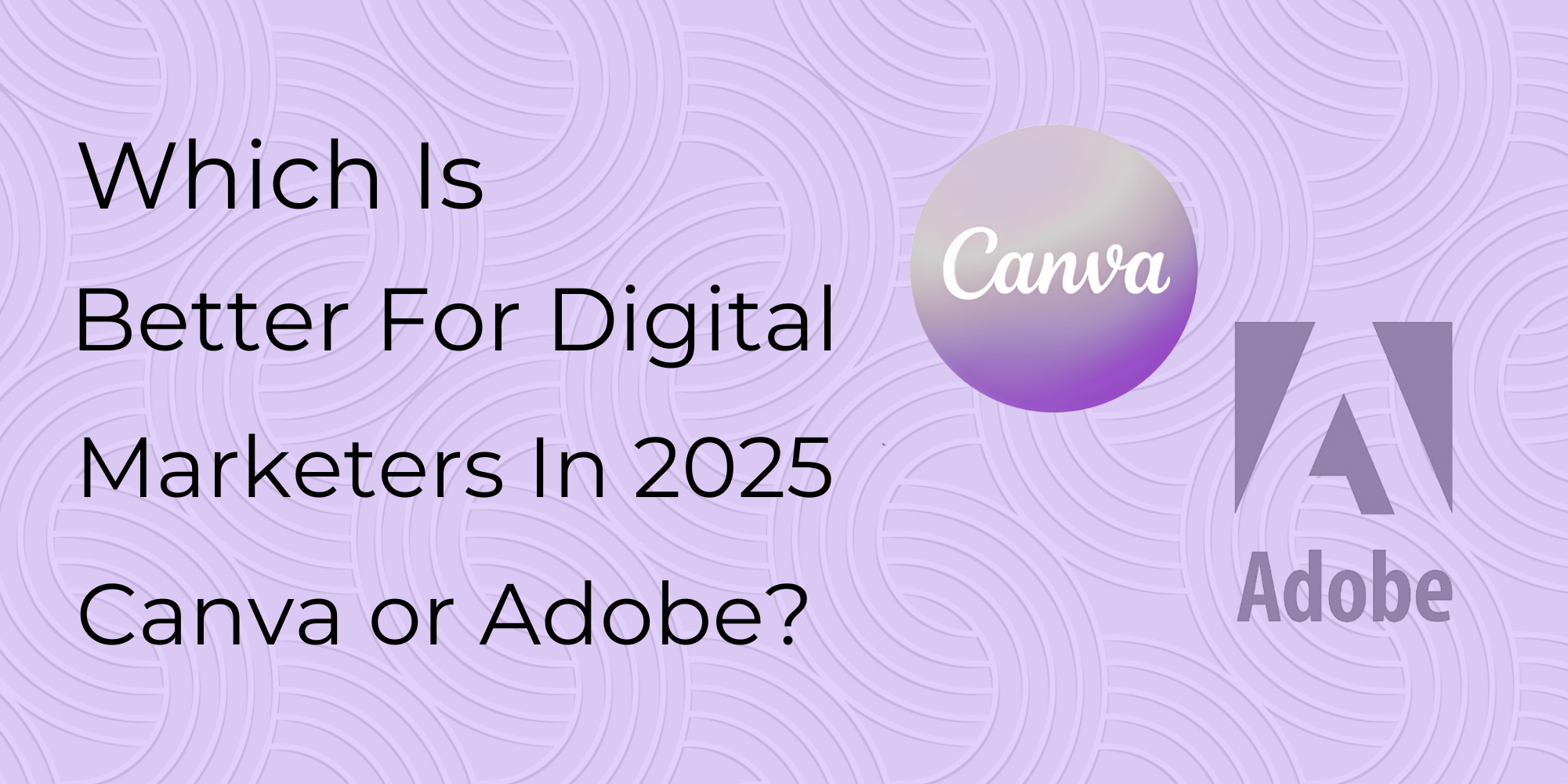Overview: What Canva and Adobe Offer in 2025
What is Canva?
Canva is an online design platform built for non-designers and marketers needing visuals fast but with a professional look and feel. Today, in 2025, Canva is a full-fledged creative suite offering:
- Social media design templates
- Presentation builder
- Video editing
- Brand kits and AI branding
- AI-powered content generation
- Team collaboration
- Automated design resizing
It’s built for speed, simplicity, and team productivity.
● What is Adobe?
“Adobe” usually refers to the Adobe Creative Cloud ecosystem, which comprises professional-grade tools like:
- Adobe Photoshop
- Adobe Illustrator
- Adobe Premiere Pro
- Adobe Express
- Adobe InDesign
- Adobe Lightroom
- Adobe After Effects
Adobe is built for creatives, designers, video editors, and high-end marketing teams that need pixel-perfect control and advanced capabilities.
1. Ease of Use: Canva Wins for Marketers
Canva
One of the secret powers of Canva is that it’s very user-friendly.
You can drag, drop, resize, edit, animate, and export without prior knowledge of design.
- Simple UI
- Pre-made templates
- Guided design suggestions
- Fast AI edits
Even marketers with zero design experience can produce polished content in minutes.
Adobe
Applications developed by Adobe, especially Photoshop, Illustrator, and Premiere, are more difficult to learn. - Complex interface
- Professional toolbars
- Requires training
- Not suitable for quick edits
However, Adobe has introduced Adobe Express, a simplified alternative similar to Canva but still not as friendly to beginners.
Winner: Canva
If speed and simplicity are necessary, then Canva is the clear choice.
2. Templates vs. Assets: Both Are Strong, but in Different Ways
Canva’s Template Power
Canva provides millions of templates for:
Instagram posts
- Ad banners
- Posters and flyers
- Presentations
- YouTube thumbnails
- Reels and video ads
Email Newsletters
Templates are modern, polished, and perfect for everyday marketing needs.
Adobe’s Professional Assets
Adobe provides fewer consumer-level templates, but its assets are: - More customizable
- More advanced
- Higher quality for professional design
Adobe Stock also provides access to premium photos, videos, illustrations, and 3D assets—but at an added cost.
3. AI Features in 2025: Adobe Leads in Quality, Canva Wins in Speed
Both Canva and Adobe have recently introduced powerful AI features.
Canva AI Features:
- Magic Eraser
- Magic Expand
- AI Text-to-Image
- AI Presentation generator
- AI Video editing
- AI Brand Kit creation
- Magic Design (auto-layout)
Canva AI focuses on speed and automation.
Adobe AI: Firefly Features: - Generative Fill in Photoshop
- AI logo creation
- AI vector editing
- AI high-end video edits
Photo-realistic image generation - Scene expansion for video
- Smart object removal
Adobe Firefly is way more developed and ideal for: - High-quality ad creatives
- Studio-grade visuals
- Hyper-realistic images
4. Collaboration and Workflow for Marketing Teams
Canva
Canva is built for teamwork:
- Real-time collaboration
- Commenting & approvals
- Brand kits to ensure uniformity
- Centralized asset library
- Version history
- Permissions & access control
Marketing teams love Canva because it improves content workflows, especially for remote teams.
Adobe
Adobe offers collaboration, but it’s: - Less intuitive
- More complicated
- Better for agencies and professional studios
Adobe Express has improved collaboration but is still not as smooth as Canva.
Winner: Canva
5. Video Editing: Depending on Your Needs
Canva Video Editor
Canva is ideal for:
- Reels
- Shorts
- Advertisements
- Product videos
- Presentation videos
- Social media edits
It includes templates, transitions, animations, and easy drag-and-drop editing.
Adobe Video Editors (Premiere Pro, After Effects)
Perfect for: - Professional advertisements
- Documentaries
- High-end brand videos
- Animation-heavy projects
- Special effects
- Multicam editing
Adobe Premiere is the industry standard.
Winner: Canva for simple marketing videos, Adobe for professional video production
6. Branding Tools: Canva is a Marketer’s Best Friend
Canva Brand Tools
- Several brand kits
- Auto-branding
- Instant color/font application
- AI brand identity generator
- Centralized brand folders
- Controls of branding for teams
Perfect for maintaining brand consistency across various media.
Adobe Brand Tools
Adobe allows you to create brand elements in detail, but: - No Immediate Brand-Wide Use
- Requires manual setup
- Harder for non-designers
Winner: Canva
7. Integrations: Both are good, but Canva is more marketing-focused.
Canva Integrations
- Meta (Facebook & Instagram)
- TikTok
- HubSpot
- Notion
- Mailchimp
- Slack
- Google Drive / Docs / Sheets
- Shopify
- WordPress
Marketers can publish directly from Canva.
Adobe Integrations - Adobe Stock
- Behance
- Photoshop plugins
- Premiere plugins
- Lightroom cloud
Some social platforms
It integrates more with creative ecosystems than marketing tools.
10. Pricing in 2025: Canva Is Much More Affordable
Canva Pricing
- Free Version: Very useful
- Pro: ₹3,999/year (approx)
- Teams plan: Affordable for SMEs
Great value for most marketers.
Adobe Pricing - Adobe Express: Inexpensive
- Photoshop: Higher
Full Creative Cloud: Very expensive
Video editing & advanced tools: Costlier
For agencies and professional creators, this price is well-justified, but for solo marketers, it may be a bit too high.
Winner: Canva for value for money
Who Should Use Canva in 2025?
Canva is ideal for:
- Social media marketers
- Small businesses
- Startups
- Influencers
- Content creators
- Marketing teams
- Non-designers
- Fast content creation by freelancers,
If you need fast, beautiful designs without learning complex tools, try Canva.
Who Should Use Adobe in 2025?
Works best with Adobe:
- Professional designers • Branding studios Video editors • UI/UX designers High-end marketing agencies • Photographers • Anyone who needs control & precision. If your content demands professional, pixel-perfect, or cinematic quality, then Adobe wins.
Final Verdict: Canva or Adobe for Marketers in 2025? If you’re a digital marketer focused on speed, productivity, and everyday content, choose: Canva If you’re creating high-end visuals, animations, videos, or branding, choose: Adobe Best hybrid strategy for 2025: Many marketers use both: Canva for quick, daily marketing content Adobe for flagship campaigns, ads, and high-quality visuals This gives a perfect balance of speed and professional control. Conclusion: The “Canva vs Adobe” debate isn’t about which tool is better overall—but which is better for your specific marketing needs. Canva is the go-to of the modern marketer for fast content creation. Adobe is the gold standard for professional creative work. In 2025, smart marketing teams choose the tool that best fits the moment; more often than not, that means using both.