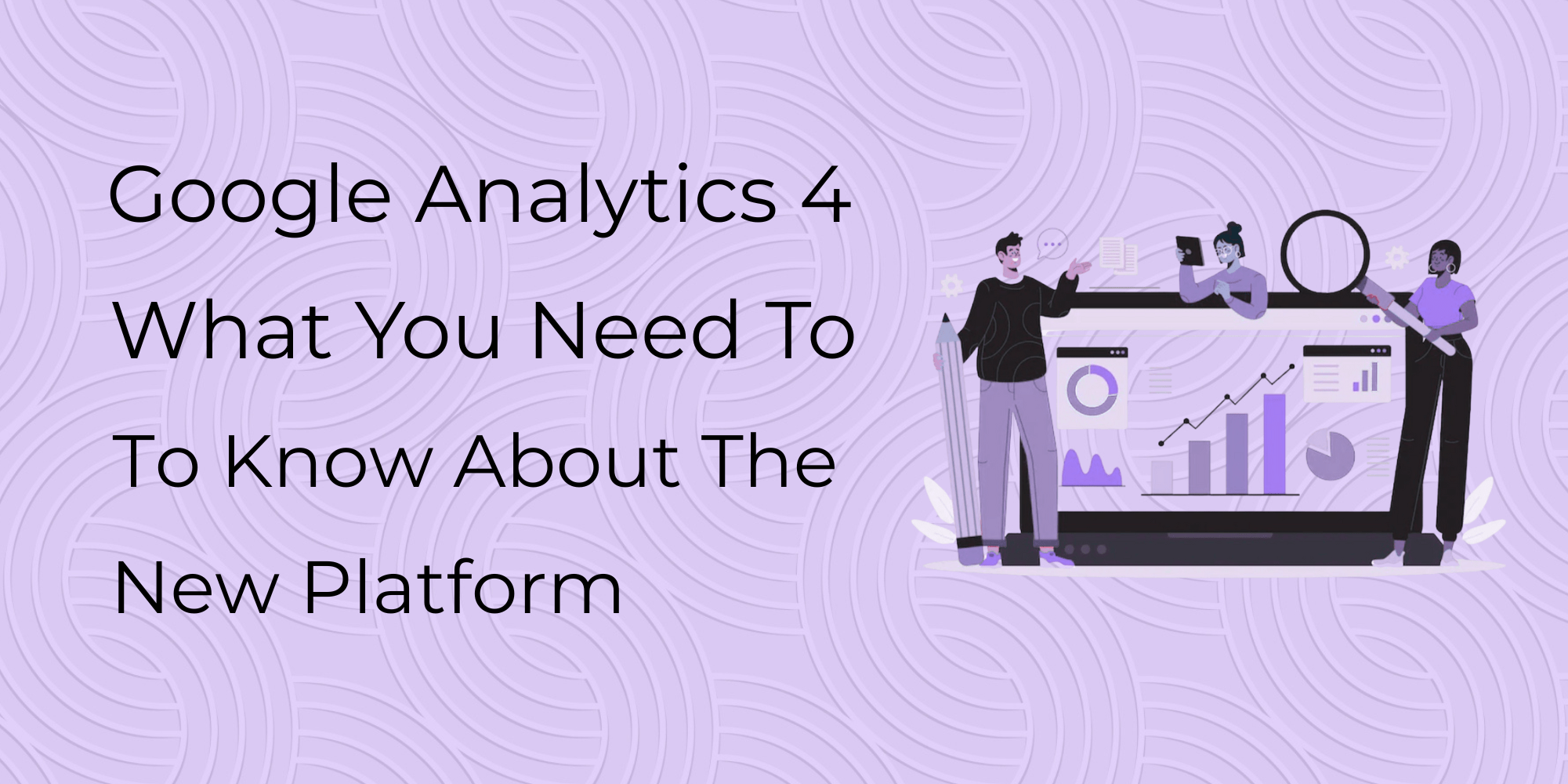It’s imperative in today’s digital world to know how users engage with your website or app. For years, Universal Analytics (UA) was the choice platform for analysts and marketers. But with the evolution of technology and people’s expectations of privacy, Google changed this by introducing Google Analytics 4 (GA4) — a next-generation analytics platform designed for the measurement of the future.
If you’re just getting accustomed to the concept of GA4 or curious to know what it implies for your company, you’re at the right location. This blog is going to discuss everything about GA4 — what it is, how it’s different from Universal Analytics, its major features, advantages, drawbacks, and recommendations to get started.
● What is Google Analytics 4?
Google Analytics 4 (GA4) is the new version of Google’s web measurement platform, officially released in October 2020. It supersedes Universal Analytics, which ceased processing fresh data on July 1, 2023 (for most users).
As opposed to Universal Analytics, which was largely built with website traffic in mind, GA4 provides a more versatile, event-based model that allows companies to monitor user interactions on both websites and mobile applications — all within one platform.
Key Difference: Event-Based Model
GA4 is radically different from Universal Analytics. While UA measured data based on sessions and pageviews, GA4 has an event-based model, where every user interaction is recorded as an event — a page view, scroll, video play, or purchase.
● Why Did Google Move to GA4?
There are quite a few reasons why Google rolled out GA4:
- Privacy and Compliance
With increasing privacy issues and data protection legislation such as GDPR and CCPA, GA4 was designed to enable businesses to measure user data in a manner that is respectful of user consent and privacy. It provides for improved data retention controls, consent mode, and IP anonymisation by default. - Cross-Platform Tracking
Customers interact through multiple devices and platforms (web, mobile apps, tablets, etc.). GA4 enables you to track user journeys across these platforms within a single property, providing a more comprehensive view of the customer life cycle. - Machine Learning and Predictive Insights
GA4 utilises Google’s machine learning to yield predictive metrics, e.g., the probability of a user buying or churning. This information can enable businesses to make better decisions and maximise marketing efforts.
● Major Features of Google Analytics 4
Let’s consider what sets GA4 apart:
- Unified App + Web Tracking
GA4 allows you to track websites and apps in a single property. This is essential for multi-platform businesses, which get a comprehensive view of user behaviour. - Event-Driven Data Model
All GA4 interactions are events — page views, button clicks, scrolls, etc. This enables more detailed tracking and customisation than UA session-based tracking.
GA4 is equipped with a default set of automatically tracked events, upgraded measurement events, and support for custom events. - Enhanced Reporting Interface
The GA4 interface is streamlined with a focus on customisation. Rather than dozens of standard reports, you’re encouraged to build reports based on your goals using the Explore section, which offers funnels, path analysis, and segment overlaps. - Predictive Metrics
GA4 uses machine learning to generate predictive analytics, such as:
- Purchase probability: likelihood of users purchasing in the next 7 days.
- Churn probability: likelihood of users becoming inactive.
- Revenue forecasting: Projected revenue from a user group.
These data enable more focused remarketing and budgeting.
- Improved Integration with Google Ads
GA4 offers richer integration with Google Ads, allowing greater audience targeting from anticipated actions and cross-device performance data. - DebugView and Real-Time Reporting
GA4’s DebugView capability lets developers and marketers test event tracking in real-time, simplifying and expediting implementation.
The real-time reports also give you a more interactive snapshot of live user activity on your site or app. - Free BigQuery Integration
One of the highly awaited features in GA4 is the free BigQuery export, something only available to GA360 customers until now. This implies that you can now process raw GA data with SQL for advanced queries and data modelling.
● Advantages of Google Analytics 4
Now, let’s see why companies should adopt GA4:
- Future-Proof Tracking
With privacy updates (such as the removal of third-party cookies), GA4 is structured to excel in an environment with fewer identifiers. It fills data holes using modelling if consent is not provided. - Increased Customization
Custom events and parameters can be created to suit your business objectives, providing you with complete autonomy over the data you gather and interpret. - Cross-Device User Journey
GA4 enables you to see how users flow between devices and platforms — a key perspective in today’s fragmented digital world. - Predictive Capabilities
Its AI-driven insights enable you to predict customer behaviour, maximise ROI, and refine marketing campaigns. - Advanced Audience Building
With more powerful segmentation and audience-building capabilities, you can build audiences based on unique event combinations, user properties, and predicted behaviour.
● Challenges and Limitations of GA4
Though GA4 introduces thrilling features, it is not without issues:
- Learning Curve
GA4 is not an upgrade of UA — it’s a new system. Most marketers find the new interface confusing initially and lack some of UA’s basic reports. - Limited Historical Data
GA4 does not carry over data from Universal Analytics. Your data gathering begins afresh from when you activate GA4. This means year-over-year comparisons are difficult at the beginning. - Setup and Configuration
GA4 setup is more technical, particularly for tracking events, goals (rebranded as conversions), and integrations. - Less Out-of-the-Box Reporting
GA4 promotes custom reporting via Explorations, which is feature-rich but more complicated than UA’s out-of-the-box dashboards.
● Getting Started with Google Analytics 4
If you have not yet transitioned to GA4, the following is how you can get started:
Step 1: Set Up a GA4 Property
Go to your Google Analytics admin dashboard, and under the property column, click “GA4 Setup Assistant”. This enables you to either create a new GA4 property or link it in conjunction with an existing UA property.
Step 2: Install GA4 Tracking Code
You’ll have to configure your website’s tracking code through Google Tag Manager or by directly adding the gtag.js snippet. For mobile apps, implement GA4 through Firebase SDK.
Step 3: Set Events and Conversions
Choose which events (interactions) are most important to your business and organise them using the GA4 UI, GTM, or Firebase. You can label important events as conversions (e.g., purchases, sign-ups).
Step 4: Set Up Audiences
Use GA4’s audience builder to define segments for remarketing or analysis, like users who added to cart but did not purchase.
Step 5: Explore Reporting
Use the Explorations tab to get deep into funnels, paths, and user journeys. This section supplants many classic UA reports and provides robust customisation.
● Successful Tips with GA4
- Begin early: The earlier you begin to collect data in GA4, the earlier you can use it.
- Use both UA and GA4 (if feasible): Most businesses operated both concurrently before UA sunsetted to simplify the transition.
- Use Google Tag Manager: GTM makes event tracking straightforward and future updates a breeze.
- Spend money on training: GA4 is difficult to learn — invest in studying documentation, courses, or even working with analytics consultants.
- Integrate with BigQuery: If you require sophisticated analysis, integrating with BigQuery will transform your life.
Final Thoughts
Google Analytics 4 is not simply a new iteration of Universal Analytics — it’s a complete rethink of how we track and analyse user behaviour in a privacy-focused, cross-platform environment. Though the transition from UA to GA4 can seem daunting at first, the rewards easily outweigh the initial learning curve.
Adopting GA4 today enables businesses to future-proof their analytics roadmap, understand customers better, and make wiser, data-driven choices.
Therefore, as a small business, digital marketer, or data analyst, Google Analytics 4 is the key that you must learn to succeed in the next generation of digital measurement.