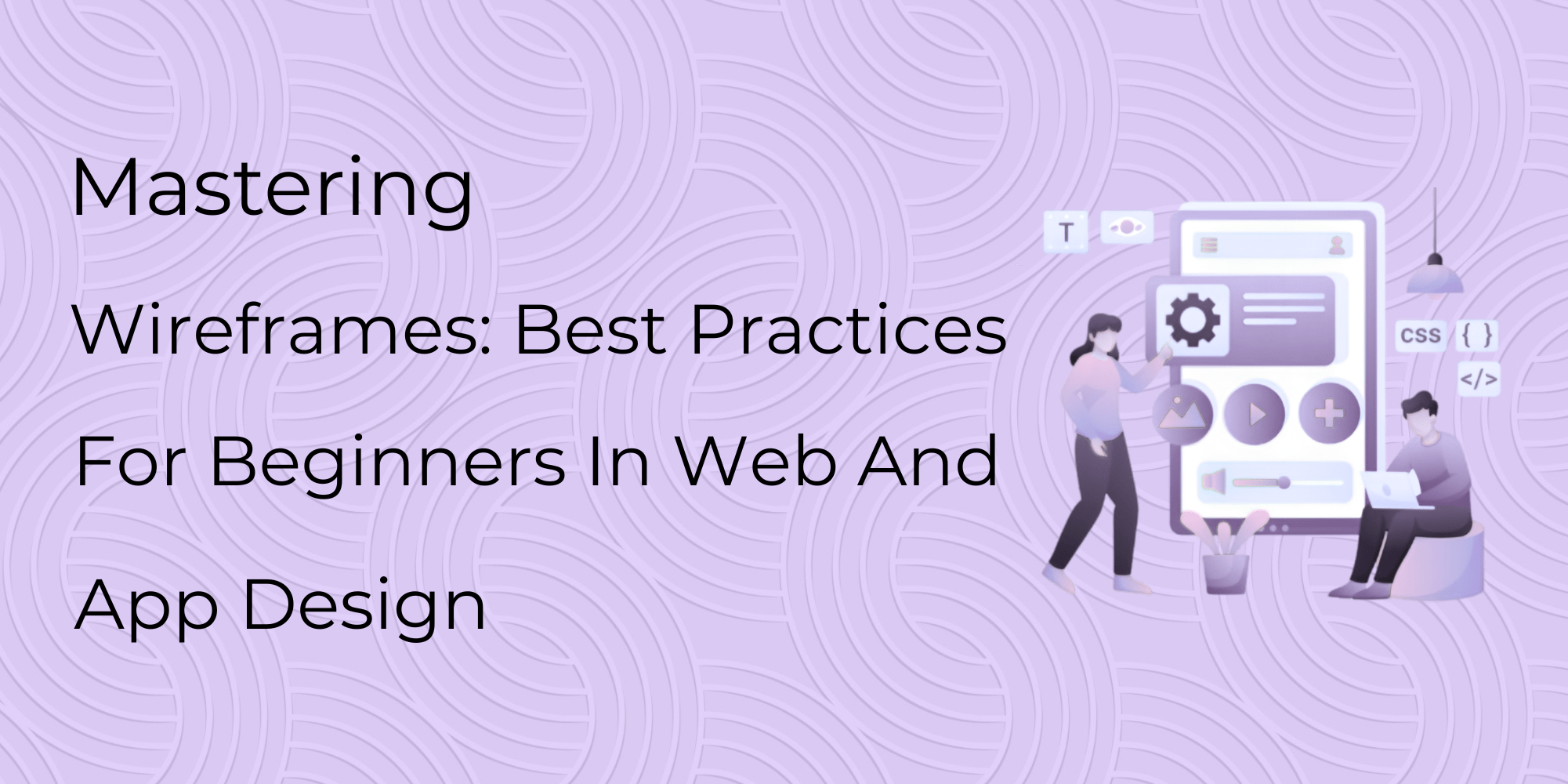In this fast-paced world of digital design, amazing websites and applications are not about colors, animations, or even typography; they’re about structure. Wireframing is that crucial initial step to lay the building blocks of a successful UX. Mastering wireframes will make all the difference between a confusing interface and an intuitive, seamless product, whether you’re designing your first web application or refining a mobile experience.
● What is a wireframe?
A wireframe is a simplified visual guide that represents the skeletal framework of an application or website. Think of it as the architectural blueprint for digital design—it shows the placement of elements such as headers, buttons, navigation menus, forms, and content areas without focusing on colors, images, or final aesthetics.
Wireframes serve three key purposes:
- Structure: They define the basic layout and hierarchy of the content.
- Functionality: describes how the user interacts with it and how they will interact with the system.
- Clarity: They provide a visual communication tool for designers, developers, and stakeholders.
By focusing on structure rather than aesthetics, designers can make sure the product is usable before they invest time in visual design or coding.
Why wireframing matters in web and app design
Many beginners feel the urge to get into visual design straight away, which presents a potential pitfall of missing wireframing. Here is why wireframing plays such an important role:
- Time and Money Saved: Catching the usability issues at the wireframe stage is many times cheaper than fixing them afterwards.
- Enhances Collaboration: Wireframes serve as a common visual language for designers, developers, and clients alike.
- Enhances User Experience: Early focus on layout and functionality ensures that user journeys are smooth and intuitive.
- Encourages Feedback Early: Stakeholders can easily comment on the structure and navigation before other visual details distract from usability.
In other words, wireframes fill the gap between an idea and a complete, functioning digital product.
Three Levels of Wireframes
Not all wireframes are created equal. Designers usually use three levels of fidelity—low, mid, and high—depending on the stage of the project.
- Low-Fidelity Wireframes
- Purpose: Early brainstorming and idea validation.
- Appearance: Hand-drawn sketches, simple digital boxes, and placeholders.
- Tools: Pen and paper, or digital tools like Balsamiq.
- Focus: Structure, information hierarchy, and user flow.
Low-fidelity wireframes are fast to create and perfect for quick discussions.
- Mid-Fidelity Wireframes
- Purpose: Refining structure and interactions.
- Appearance: More detailed, with clearer labeling and a defined layout grid.
- Tools: Figma, Sketch, Adobe XD.
- Focus: Navigation, spacing, and content arrangement.
These wireframes show the stakeholders how the interface will really work.
- High-Fidelity Wireframes
- Purpose: Prepare for design and prototype development.
- Look and feel: Very close to the real design; normally grayscale with precise spacing and typography.
- Tools: Figma, Axure, or UXPin.
- Emphasis of testing: functionality and usability.
High-fidelity wireframes bridge the gap between wireframes and prototypes by providing clarity to both designers and developers.
Essential Tools for Wireframing
The right tool can make wireframing both efficient and enjoyable. Here’s a list of some of the most popular tools among both beginners and professionals: - Figma: Browser-based and perfect for collaboration, ideal for mid- and high-fidelity wireframes.
- Balsamiq: Simple drag-and-drop interface; great for low-fidelity wireframes and quick brainstorming.
- Sketch: Mac-only but very powerful; popular for designing apps and websites.
- Adobe XD: Great integration with other Adobe solutions; wonderful for both wireframes and prototypes.
Lucidchart / Whimsical: Great for flowcharts, user journeys, and diagram-based wireframing. - Axure RP: Advanced tool for interactive wireframes with the addition of logic and conditions.
Beginners should start with tools that focus on ease of use and collaboration, like Figma or Balsamiq.
Overview of Best Practices in Wireframing
- Begin with Research
Before opening any design tool, gather essential information about:
- User goals: What problems are users trying to solve?
Business objectives: What results is the company looking forward to getting?
- Content strategy: What kind of content will the users interact with?
- Competitor analysis: How do similar apps or websites structure their layout?
A strong research foundation makes sure the wireframes align with both user needs and business objectives.
- First, Define the user flow.
Wireframes are most effective when you understand the user’s journey. Map out how a user moves from point A (e.g., homepage) to point B (e.g., checkout or sign-up).
Work out the flow with storyboards or flow diagrams first before commencing any screen design. Each wireframe should facilitate a step in that journey and should support smooth navigation and intuitive design. - Keep It Simple
Avoid unnecessary design elements at this stage. Focus on the layout, structure, and hierarchy rather than colors or fonts. Simplicity helps stakeholders focus on usability rather than on visual details.
Use:
- Image boxes
- Lines for text
- Rectangles for buttons
- Arrows for indicating navigation flow
Remember: The goal is clarity, not beauty.
- Use a Grid System
A grid offers consistency and alignment, providing balance and readability on a wide range of devices. Most wireframing tools provide both grid and layout options built in.
Consistent spacing communicates visual hierarchy and makes transitioning to high-fidelity design easier. - Plan the content hierarchy first
A good wireframe depicts what is most important on every screen through the use of size, placement, and spacing to show key content or CTAs.
For example:
- Headlines at the top
•Primary CTA above the fold - Secondary content below
This structure naturally guides users through your interface.
- Annotate your wireframes
Annotations—small notes explaining functionality or behavior—help immensely with collaboration. They let developers and stakeholders understand why a particular design choice was made.
For example:
- “This button opens a modal with a form.”
- “Carousel auto-rotates every 5 seconds.”
It reduces miscommunication and speeds up the process of handoff.
- Test Early and Often
Don’t wait until your wireframe is perfect. Share it early to collect feedback from users, teammates, and stakeholders.
Ask questions like
- Is the navigation intuitive?
- Can users find what they need?
- Are the CTAs clear and accessible?
Take this feedback and iterate on your layout before moving to high-fidelity designs.
- Design for Multiple Devices
In today’s mobile-first world, wireframes should be responsive. Consider how your design adapts to different screen sizes—from desktops and tablets down to smartphones.
Start with mobile wireframes, guaranteeing simplicity and scalability. In other words, this is the concept of mobile-first design, which encourages focusing only on essential features and content. - Stay Consistent
Consistency in layout, spacing, and the behavior of elements invokes user trust. Apply repeating components to navigation bars, buttons, and forms to create a unified experience between screens.
Figma and Sketch both offer support for component libraries, which help maintain consistency throughout your project. - Don’t Skip the Feedback Loop
Wireframing is iterative. You will likely go through several revisions before settling on your final version. Encourage feedback from the following:
- UX designers
- Developers
- Product managers
- End-users
Each round of feedback brings you closer to a wireframe that balances usability, aesthetics, and business goals.
Common Wireframing Mistakes to Avoid
Even experienced designers fall into traps. Here are some of the pitfalls to be aware of: - Jumping to High Fidelity Too Soon: Focus on structure first; aesthetics can wait.
- Overcrowding Screens: Simplicity and whitespace are key to clarity. • Ignoring Accessibility: Make sure all buttons, forms, and areas of content are accessible to all users. • Not Testing Early: Early testing saves countless hours later on in the design process. Skipping Annotations: Never assume that people will understand your design logic. By not making these common mistakes, your wireframes will be more effective and easier to translate into final designs. ● From Wireframe to Prototype: The Next Step Once your wireframe is complete, it’s time to evolve it into a prototype—an interactive version of your design that simulates real user interaction. Most wireframing tools allow adding clickable links and transitions to your design, allowing for a more dynamic experience while testing and presenting. A solid wireframe makes this step way easier, since the structure and flow are already set. Closing Thoughts: The Power of Simplicity Wireframing isn’t about drawing boxes and lines but rather about creating the very foundation for a meaningful digital experience. It’s where ideas take shape, where creativity meets logic, and where user needs cross with business goals. The key to getting started is to start simple, stay user-focused, and iterate continuously. The more you practice, the better you’ll understand how structure informs usability and how design decisions impact the user journey. Whether you’re designing your first website or crafting a complex mobile app, mastering wireframes gives you the confidence and clarity to create products that truly work for both users and businesses.