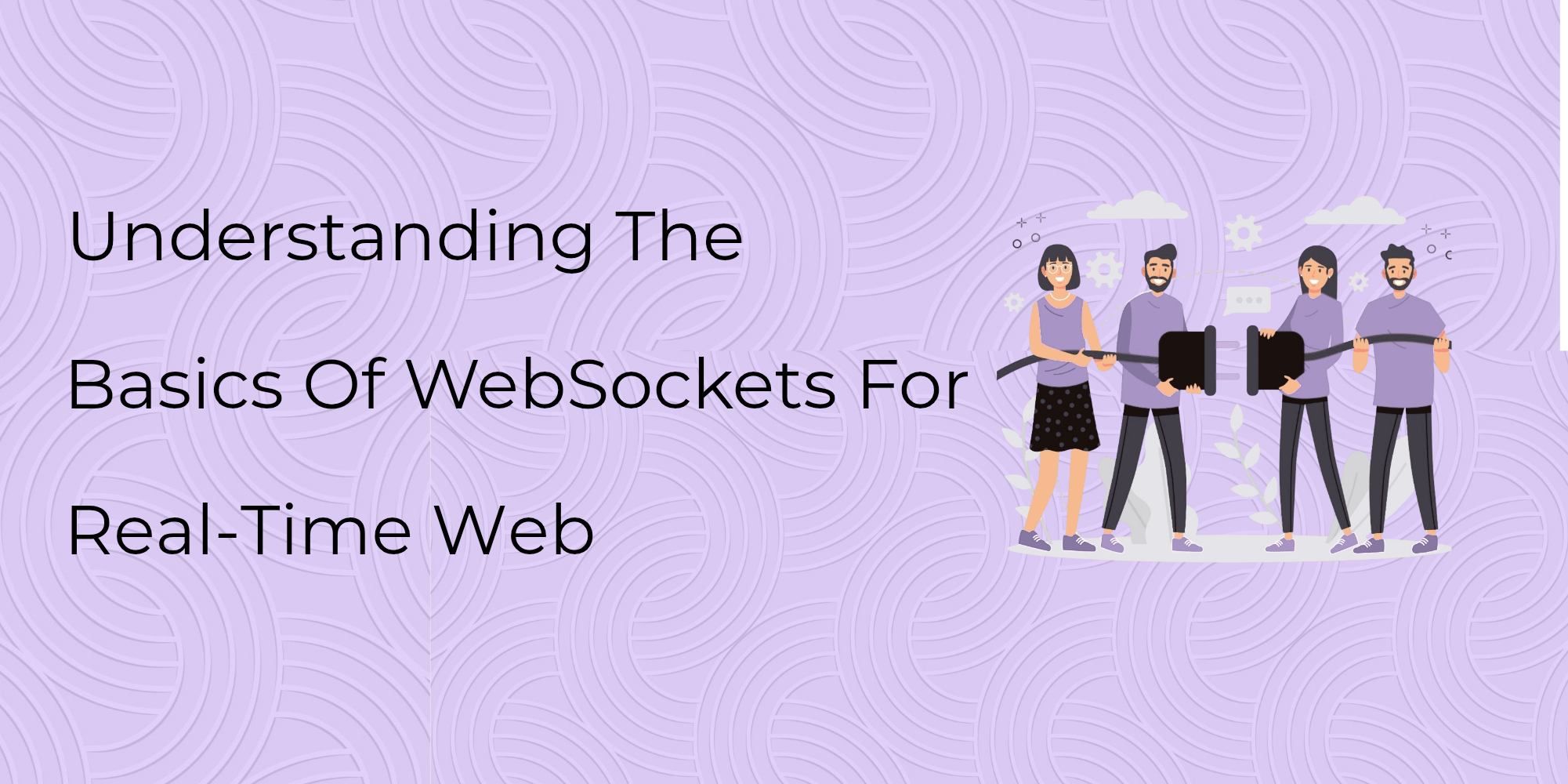Today, users expect instant feedback, smooth collaboration, and live updates in web applications. Traditional request-response HTTP communication often fails to meet these needs. WebSockets provide a strong solution for creating real-time web applications, including live chat platforms, multiplayer games, and stock market dashboards. This blog post covers the basics of WebSockets, their importance, how they function, and how you can use them for your next real-time web app.
What Are WebSockets?
WebSocket is a communication protocol that allows full-duplex (two-way) communication between a client (typically a web browser) and a server over a single, long-lasting connection. Unlike the standard HTTP request-response model, which requires the client to repeatedly ask for new data, WebSockets allow both the client and server to send data at any time without needing to reconnect for each exchange.
● Why Traditional HTTP Falls Short
To appreciate the value of WebSockets, let’s briefly look at how HTTP communication operates:
- HTTP is stateless: Each request stands alone. Once a response is sent, the connection closes.
- Polling: If a client needs frequent updates (like new messages in a chat), it must repeatedly send requests to check for changes, wasting both bandwidth and server resources.
- Latency: Even with short polling intervals, there is still some delay in data delivery.
Example: Polling in a Chat App
A client might poll the server every 5 seconds:
javascript
setInterval(() => {
fetch(‘/get-new-messages’)
.then(response => response.json())
.then(messages => updateUI(messages));
}, 5000);
This leads to many unnecessary requests, especially when no new messages arrive.
Enter WebSockets: Real-Time Communication
WebSockets change the communication model:
- The client sets up a WebSocket connection with the server once.
- The connection stays open and persistent.
- Either the client or server can send and receive messages immediately.
This is perfect for use cases that need real-time updates, including: - Live chat and messaging apps
- Online multiplayer games
- Collaborative editing tools (e.g., Google Docs)
- Live sports scores or stock tickers
- Notification systems
● How WebSockets Work
- Handshake
The process starts with a standard HTTP request, called a handshake, to set up the connection:
GET /chat HTTP/1.1
Host: example.com
Upgrade: websocket
Connection: Upgrade
Sec-WebSocket-Key: dGhlIHNhbXBsZSBub25jZQ==
Sec-WebSocket-Version: 13
If the server supports WebSockets, it responds with a special HTTP 101 (Switching Protocols) status:
HTTP/1.1 101 Switching Protocols
Upgrade: websocket
Connection: Upgrade
Sec-WebSocket-Accept: s3pPLMBiTxaQ9kYGzzhZRbK+xOo=
At this point, the WebSocket protocol takes over the connection.
- Persistent Connection
Once the connection is established, it remains open. Both the client and server can send messages asynchronously, without needing extra HTTP headers or repeated requests. - Message Format
Messages sent via WebSocket are small and can be in either text or binary format.
● WebSocket vs HTTP: Key Differences
| Feature | HTTP | WebSocket |
|---|---|---|
| Communication | Request-response | Full-duplex |
| Connection | Short-lived | Persistent |
| Overhead | High (HTTP headers with every request) | Low |
| Real-time support | Poor (requires polling) | Excellent |
| Latency | Higher | Very low |
● Using WebSockets in JavaScript
Here’s a basic example of how to use WebSockets on the client side with JavaScript:
javascript
const socket = new WebSocket(‘ws://localhost:3000’);
socket.onopen = () => {
console.log(‘Connection established!’);
socket.send(‘Hello from the client!’);
};
socket.onmessage = (event) => {
console.log(‘Message from server:’, event.data);
};
socket.onclose = () => {
console.log(‘Connection closed’);
};
socket.onerror = (error) => {
console.error(‘WebSocket error:’, error);
};
● Common Methods and Events
| Method / Event | Description |
|---|---|
| new WebSocket(url) | Opens a new WebSocket connection |
| socket.send(data) | Sends data to the server |
| on open | Triggered when connection opens |
| onmessage | Triggered when a message is received |
| on close | Triggered when connection closes |
| onerror | Triggered on error |
● Creating a WebSocket Server
Let’s use Node.js with the popular ws library to make a simple WebSocket server.
Step 1: Install ws
bash
npm install ws
Step 2: Create the Server
javascript
const WebSocket = require(‘ws’);
const wss = new WebSocket.Server({ port: 3000 });
wss.on(‘connection’, (ws) => {
console.log(‘Client connected’);
ws.on(‘message’, (message) => {
console.log(Received: ${message});
ws.send(Server says: ${message});
});
ws.on(‘close’, () => {
console.log(‘Client disconnected’);
});
});
This simple server listens on port 3000, echoes messages back to the client, and manages connections smoothly.
● Handling Real-World Challenges
While WebSockets provide great features, developing real-time apps that work in production requires overcoming several challenges:
- Scalability
Handling thousands of active WebSocket connections can strain server resources. Think about:
- Load balancing (sticky sessions or shared session stores)
- Using message brokers like Redis or Kafka
- Horizontal scaling with WebSocket gateways
- Security
- Always use wss:// (WebSocket Secure) over HTTPS.
- Authenticate users before they can use WebSocket connections.
- Use secure tokens (e.g., JWTs) for session management.
- Rate-limit or validate incoming messages.
- Reconnection Logic
WebSocket connections may fail. Implement automatic reconnection logic on the client:
javascript
function connect() {
let socket = new WebSocket(‘wss://example.com’);
socket.onopen = () => {
console.log(‘Connected’);
};
socket.onclose = () => {
console.log(‘Disconnected. Reconnecting…’);
setTimeout(connect, 3000); // Retry after 3 seconds
};
socket.onerror = (err) => {
console.error(‘Error:’, err);
socket.close();
};
}
connect();
● Alternatives and Extensions to WebSockets
While WebSocket is powerful, other technologies may suit some situations better:
- Server-Sent Events (SSE)
- One-way communication from server to client
- Simpler to set up than WebSockets
- Good for live feeds and notifications
- WebRTC
- For peer-to-peer real-time video and audio
- Uses WebSocket for signaling
- MQTT
- Lightweight pub/sub protocol
- Ideal for IoT devices
- Socket.IO
- A popular JavaScript library built on top of WebSockets
- Provides fallback options (polling) and features like rooms, namespaces, and broadcasting
Example using Socket.IO:
bash
npm install socket.io
javascript
const io = require(‘socket.io’)(3000);
io.on(‘connection’, (socket) => {
console.log(‘Client connected’);
socket.on(‘chat message’, (msg) => {
io.emit(‘chat message’, msg);
});
});
● Use Cases for WebSockets
- Real-time dashboards: Update charts, analytics, and performance metrics instantly.
- Collaborative tools: Enable live typing, editing, and document synchronisation.
- Live sports and finance apps: Push real-time scores, prices, or market data.
- Online games: Synchronise player states with minimal delay.
- Customer support chats: Provide instant communication between agents and users.
Conclusion
WebSockets have become essential for developing responsive, interactive, and real-time web applications. They allow two-way communication with low latency and minimal overhead, enabling a wide range of engaging user experiences.
Whether you’re creating a simple chat app or a complex collaborative platform, understanding how WebSockets function and when to use them is crucial for any modern web developer.
As you start integrating WebSockets into your applications, remember to focus on scalability, security, and robustness. If you need ease of use, libraries like Socket.IO can help save time while still offering the key benefits of WebSocket technology.